Understanding Why Your Thermostat Is in Recovery Mode
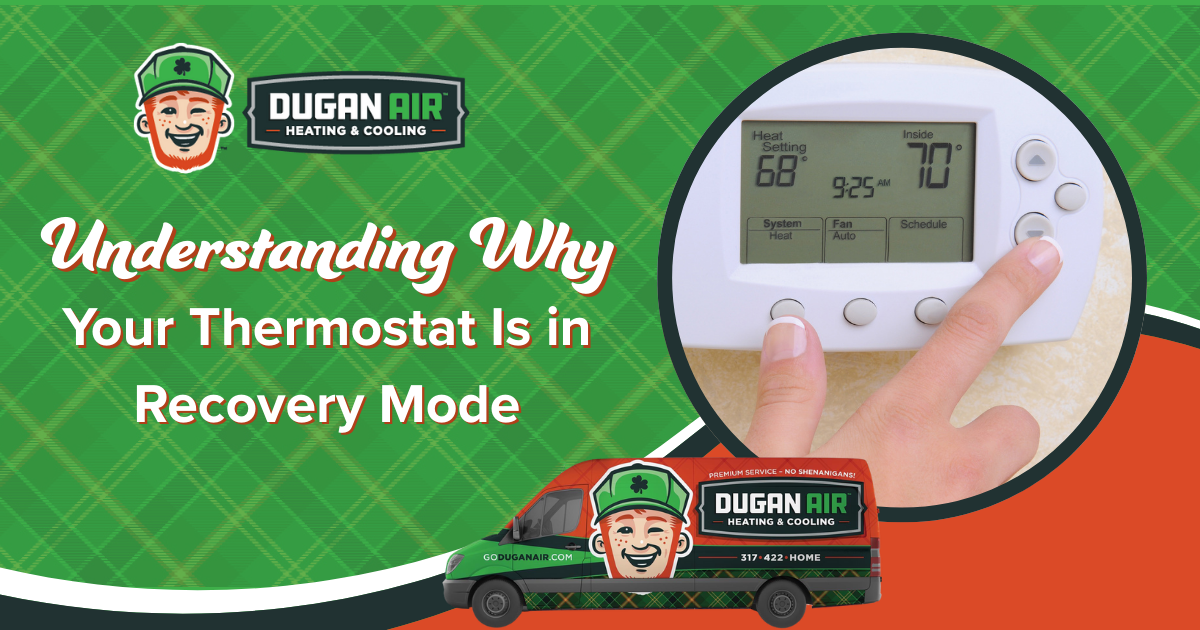
The newest digital thermostats have multiple functions and features, offering convenient programming options, helpful automation, and a user-friendly interface that’s easy to set and forget. Smart thermostats are designed to save energy and money and reduce the amount of time you have to spend manually changing the temperature to keep your home comfortable.
If you’ve noticed your digital thermostat is in recovery mode, it’s usually not something to worry about, though certain scenarios require further attention. We’ll explore what this means, why it happens, and when it’s something you’ll need to pay attention to.
If your thermostat isn’t working properly or you’re having issues programming your HVAC system to your liking, Dugan Air Heating and Cooling is here to help. Our top priority is customer care. We offer professional HVAC services to our customers throughout the Brown, Johnson, and Morgan County areas in Indiana.
What Does Thermostat in “Recovery Mode” Mean?
Recovery mode is a relatively new feature found on several brands of thermostats. When your thermostat says it’s in recovery mode, it means that it’s “recovering” the set temperature from an energy-saving mode. Your HVAC system has turned back on so it can reach your desired temperature at the right time.
For example, if you’ve set your air conditioner to turn off when you’re out or asleep, the thermostat uses recovery mode to begin cooling your house shortly before you come home or when you get up in the morning.
Recovery mode helps you save money on your energy bills by gradually raising or lowering the ambient temperature in your home rather than straining the system by rapidly turning it on or off. It also reduces the overall time your HVAC system is running by optimizing temperature adjustments according to your schedule.
Why Your Thermostat Enters Recovery Mode
It’s completely normal for your thermostat to say “smart recovery” or “recovery.” You may also see a small light or an icon glowing on the display screen. Some of the most common reasons your thermostat enters recovery mode include the following.
Your thermostat is programmed to turn on at a specific time
The most common reason why you’re seeing your thermostat in recovery mode is its settings. Once recovery mode is enabled and you’ve programmed the thermostat to be at a specific temperature at a certain time of day, it goes into recovery mode one to two hours before the new temperatures are needed. There’s no reason to worry. Recovery mode within a two-hour timeframe of your scheduled temperature change is perfectly normal.
The smart system changed its settings
You may still see a smart thermostat in recovery mode even if you haven’t set the HVAC system to turn on and off at specific times. This happens when the system changes its settings without you knowing it. Smart thermostats that are capable of adjusting their settings will automatically make changes according to any patterns they’ve noticed.
There was a power surge
Recovery mode may also turn on after a power surge, which forces the thermostat to return to its default settings. As a result of this glitch, your thermostat may be programmed to different dates, temperatures, and times than you set it for, which could activate recovery mode at random times.
There’s a problem with your HVAC system
Your HVAC system may be experiencing a problem. The thermostat goes into recovery mode when it’s trying to get the HVAC system to reach the desired temperature. In this situation, your heater or air conditioner may be struggling to keep your home as comfortable as you like.
Is Recovery Mode a Problem?
Generally, recovery mode isn’t a problem. It’s simply a transitional mode that shows the thermostat is getting ready to change temperatures. However, some scenarios might indicate a problem when recovery mode is activated.
Recovery mode is turning on at unexpected times
If your thermostat is showing recovery mode at odd times, such as when your heating and cooling system should be running normally and not in energy-saving mode, it could mean the program scheduling is off or malfunctioning. This could happen due to a power surge or dead batteries, causing the system to glitch and erase your programmed settings.
Recovery mode lasts a long time
If your thermostat stays in recovery mode for a long time, something else may be wrong with your HVAC system. The issue may be small, like a calibration error, or it could mean a more serious problem with your furnace or air conditioner. In this case, it’s a good idea to have your system checked by an HVAC expert.
How To Turn Off Recovery Mode on a Thermostat
Wondering how to turn off recovery mode on a thermostat? If you don’t want your thermostat in recovery mode, take a look at your settings. Your manual will provide detailed instructions on how to disable it.
If you don’t mind being in recovery mode but don’t want it on at certain times, you can always adjust your schedule. Simply set the scheduled temperature on your thermostat for one to two hours after the time at which you want the HVAC system to start running. This puts the thermostat into recovery mode later, and your system will run for a shorter period.
When To Call a Pro for Thermostat or HVAC Issues
While recovery mode is usually a normal state for your thermostat, call your local HVAC expert for help when:
- Your heat or AC is running but not cooling or heating.
- You notice uneven heating and cooling.
- The system doesn’t respond to settings changes.
- You’re getting inconsistent temperature readings that don’t match the actual temperature.
- The HVAC system is short-cycling.
- Bad smells or strange sounds are coming from the HVAC system.
- There’s no power to the AC, furnace, or thermostat.
- The system won’t turn off.
- The thermostat won’t save programmed settings.
- You notice sudden increases in your energy bill.
Whatever your HVAC needs, Dugan Air is here to serve you. We’ll work with you to figure out the best solution to all your heating and cooling problems, no matter how big or small.
Call Dugan Air for All Your HVAC Needs
Dugan Air is locally owned and operated, providing our customers with top-tier Hoosier HVAC services, including smart thermostat repair, heating and cooling services, air quality improvements, and more. Our budget-saving maintenance plans and financing options are affordable ways to keep your heat and AC systems operating efficiently, without stress.
With our Golden Service and experienced technicians, we’re more than a memorable mascot. Contact us today to schedule your appointment.

HOW CAN WE HELP?
Request Service second home page


Join Our Premium Clover Club
Take Advantage of Our HVAC Maintenance Plan
Have you ever wondered if a service plan is really the pot of gold it’s rumored to be? Trust us — ours is! Signing up for a Premium Clover Club membership includes the following perks:
- Annual heating and cooling checks
- Discounts on repairs and parts
- Waived service call and overtime fees
- Priority scheduling
- Peace of mind
 Upgrade Today: $2,009 Buy-Back Credit for Your Old AC & Furnace! Financing Available!
Upgrade Today: $2,009 Buy-Back Credit for Your Old AC & Furnace! Financing Available!





